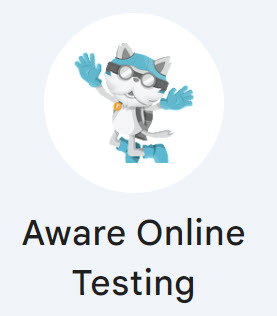Eduphoria: Aware
-
Student login to take tests online in Aware.
Grades: K - 12
tinyurl.com/districtassessment
Login Details:Student Username: StudentID
Student Password: school mascot (all lower-case)
To access Aware from your Google account:
1. Select the "apps" grid on the top right of the page.
2. Select "More" at the bottom of the menu to see more apps.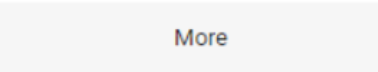
3. Select the Aware Online Testing app.For more information, contact: Classroom Teacher or Technology Help Desk